- Log onto your blog.
- Click ‘Template’ (or ‘Design’ for Old Blogger Interface Users)
- Click ‘Customize’ (or ‘Template Designer’ for Old Blogger Interface Users)
- Click ‘Advanced’ and choose your fonts and colors.
- Once you’re happy with your choices click ‘Apply to Blog’ and... You’re done!
If you have any problems, questions or comments you can e-mail me at scrap.e.blog@gmail.com!!

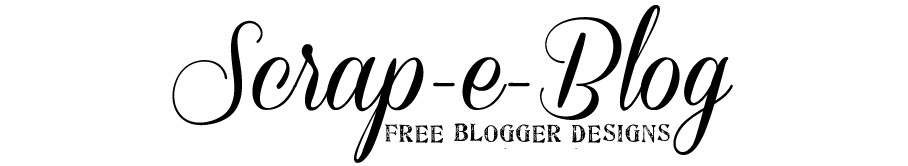
No comments:
Post a Comment