3 Column
_______________________________________________________________
HOW TO ADD THIS HEADER:
- Click on the Header image above.
- Right click on the image and select ‘Save Image As...’
- Save the image to your computer.
- Once you save your final image to your desktop, log onto your blog.
- Click on the ‘Design’ tab or ‘Layout’ link.
- Click ‘Edit’ where your header is.
- Click ‘Browse’ and upload the image that you just saved to your computer.
- Select 'Behind title and description'
- Click ‘Save’ and...YOU'RE DONE!

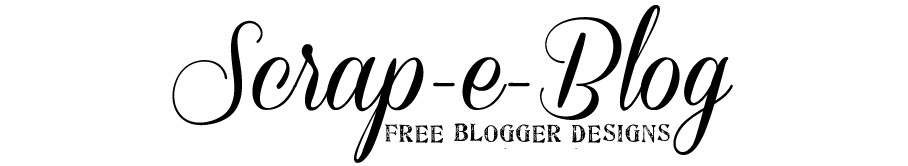


10 comments:
Great Headers! Thank you!
Great post thanks.
make money online
Girls Wallpapers
footwear
online shopping
If you are stuck with your management assignment then in this case you can opt for our Management Assignment. we provide the best assignment help online.We also provide Business Development Management Assignment for students across the globe. for more information contact us +16692714848
If you are stuck with your Management assignment then in this case you can opt for our Management Assignment. we provide the bestOnline marketing expert.We also provideBusiness Development Management Assignment help for students across the globe. for more information contact us +16692714848.
Simple to get monster data and offer your appraisal. The HP Officejet Pro 8600 Wireless Printer Setup is a very simple solution just follow our guidelines and instructions.
It's a dumbfounding message, I'd need to hitter your work, and I will keep up it to my embellishments. Thankful to you for sharing it. The Hostinger Coupon Code India 2021. Best offers 80% off. Best Price available in this platform.
Post a Comment