- Click on the header image.
- Right click on the enlarged image and select ‘Save Image As...’
- Save the image to your computer
- Once you save your final image to your desktop, log onto your blog.
- Click on the ‘Design’ tab or ‘Layout’ link.
- Click ‘Edit’ where your header is.
- Click ‘Browse’ and upload the image that you just saved to your computer.
- Select ‘Behind title and description’
- Click ‘Save’ and...YOU'RE DONE!
How to customize Header even MORE!!
- Click on the header image.
- Right click on the enlarged image and select ‘Save Image As...’
- Save the image to your computer
- You can use Pixlr (free online image editing) to make it your own, such as adding text and/or photos. You can click HERE to for a basic Pixlr tutorial.
- Once you save your final image to your desktop, log onto your blog.
- Click on the ‘Design’ tab or ‘Layout’ link.
- Click ‘Edit’ where your header is.
- Click ‘Browse’ and upload the image that you just saved to your computer.
- Select ‘Instead of title and description’
- Click ‘Save’ and...YOU'RE DONE!
Helpful Hints/Links
- Click HERE to find out how to CENTER your pre-made header with the new Template Designer. The Picture Window template will push the banner and title to the left, so be sure to fix it!
- Make sure you change your "Fonts and Colors'' in your blog to match! Click HERE for instructions.
If you have any problems, questions or comments you can e-mail me at scrap.e.blog@gmail.com!!

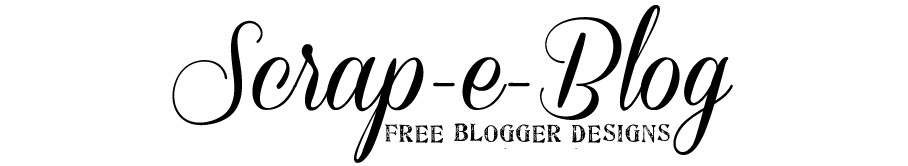
No comments:
Post a Comment